Pros and Cons of Video Games
Green Zone App
(Click here to learn more)
Dangerous Social media challenge
(Click here to learn more)
Red Zone App
(Click here to learn more)
Gray Zone App
(Click here to learn more)
.jpeg)
Video games are a major part of many students’ daily lives—and not just as entertainment. From multiplayer teamwork to solo problem-solving, today's games can be dynamic, engaging, and even educational. For many kids, gaming is a way to connect, learn, and build valuable life skills. But with that fun also comes responsibility, especially for families navigating screen time, online safety, and emotional well-being.
In this guide, we explore the pros and cons of video games, providing parents with helpful insights and practical tips to keep gaming a safe, positive, and balanced part of their child’s life.
Educators and parents: Guide your students' reflection and discussion with this student worksheet. (Log in to your Google account and select File-->Make a Copy)
Pros & Cons of Video Games (Full Event Replay)
Why do students want to play video games?
- Entertainment - Video games are designed to be enjoyable, offering exciting visuals, engaging story lines, and interactive challenges that can keep kids (and adults alike) entertained for hours
- Connecting with friends - More opportunities for socializing compared to watching TV - many games offer chat features, and players enjoy interacting with other players
- Problem-solving and adventure - Many video games, like role-playing games or action games, require the player to solve problems and work towards a goal or go on an adventure that they may not get in real life
- Sense of achievement - Many games offer exhilarating action and progression through levels, points, trophies, or badges, giving players a sense of accomplishment as they improve their skills and “level up”
- Fun topic of conversation - Students at school will talk about video games, which may lead to game-inspired ideas or projects
"The games are fun because of the action feeling of hiding, running, and shooting. It can also make you feel better than others because of your weapons." - Tyler, SmartSocial Student Intern
“They are fun because you can play those games online with other students and it builds connections or feels like a social game instead of an ‘on your own’ sort of game.” - Ziya, SmartSocial Student Intern
Pros of video games
Teamwork, leadership, & problem solving skills
- Working with a whole squad or a small team to complete a mission helps develop teamwork skills
- When working with others players must must be clear with thier words to complete the mission, earn new weapons, or achieve other goals
- Keeping cool under pressure can help players reach the end goal
- Learning about and using strengths and those of the squad
- Managing emotions through failure and success

Building family relationships
Gaming as a family can enhance relationships and allow parents to better understand what kids like and enjoy.

A report from the online safety watchdog, the eSafety Commissioner, finds that getting parents involved in their child's gaming has benefits beyond bringing the family together. It can also help keep children safe online by making them feel more comfortable reporting bullying and abuse to their parents. …Children want parents to see [the] positive side of gaming. - AU News
Young people were more likely to report online abuse to a parent if the parent had either played with them in the past year or talked to the child about gaming. kids that are engaging with their parents and talking openly about their online gaming experiences are more likely to talk to them when something goes wrong online. - AU News
Making learning fun
Many video game titles create learning opportunities to prepare kids for their future (while having fun)

Gamers bring improved critical thinking, creativity, emotional intelligence and complex problem-solving to the table. Games even teach players how to communicate feedback effectively. These soft skills are hard to find and even harder to train—43 percent of employers say it is more difficult to teach the soft skills they’re looking for. - Forbes
Eye-hand coordination

Action video games, defined by their fast-paced gameplay, often feature a player-controlled character immersed in activities like shooting, fighting, or platforming (precision jumping) within a highly dynamic virtual environment require players to have good hand-eye coordination, fast reflexes, and strategic thinking to overcome obstacles and defeat opponents - PsyPost
Players learn to fail & learn from mistakes in low-stakes environments
...Failing, and feeling responsible for failing, makes players enjoy a game more, not less. - Jesperjuul
The challenge inside of games can oftentimes help a student be ok with trying multiple solutions to an obstacle
- Video games are sometimes used in classrooms for specific learning objectives
- Benefits of playing video games according to educators include:
- Coding practice
- Problem-solving skills
- Team building
- Memorization skills
- Sparking creativity
- Reading and writing
- Math (calculating costs, time, and resources)
Cons of playing video games
Addiction – The inability to stop playing (even when they want to), increased dopamine reward loop, instant gratification, and “Gaming Disorder”
Social/Emotional – Some kids will experience social withdrawal, emotional distress, distorted sense of self, lack of interest in activities, and depression
Toxic Communities - Exposure to cyberbullying, negative and foul language, and hate speech
Behavior Changes — Increased aggression or anger, anxiety, mood swings, lack of sleep, or participation in risky behaviors
Safety, Security, & Financial – Potential exposure to predators, personal information breaches, opportunities to spend money, credit card misuse, and gambling
Long Term Harm — Depression, addictive behavior, decrease in academic performance, loss of relationships, and missing skill development
Screen time addiction

More teens are experiencing video game addiction, which is officially known as internet gaming disorder. And boys are almost twice as likely to experience a gaming addiction. When parents complain, ‘My son is addicted to video games,’ they may be dealing with an actual mental health disorder. - Newport Academy
Signs of video game addiction/disorder

- Thinking about gaming constantly
- Irritability when not playing
- Neglecting basic needs such as skipping meals, general hygiene, or physical activity
- Inability to stop playing or reduce playing time
- Disrupted sleep
- Decline in academic performance
- Withdrawing from friends and activities that were previously enjoyed
- Lying about how much time they spend playing or sneaking extra playing time
- Turning to video games to avoid stress, anxiety, sadness, or boredom
Statistics about Gaming Addiction
- 34% of adolescents played digital games daily, with more than 22% playing for at least 4 hours on days when they engage in gaming (Source: World Health Organization)
- 8.5% of kids and teens may be addicted to gaming around the world (Source: Gamequitters.com)
- Video games may activate brain reward regions more in males than females (Source: https://www.addictionhelp.com/video-game-addiction/statistics)
Gaming addiction signs & tips
- Gaming companies profit by selling advertising, in-game upgrades, brand new games, and releasing new versions of already popular video games that make players want to spend more money and time playing video games
- The most addictive games have no defined ending or “Game Over”
- “Gaming Disorder” has been declared a mental health condition by the World Health Organization (Source: World Health Organization)
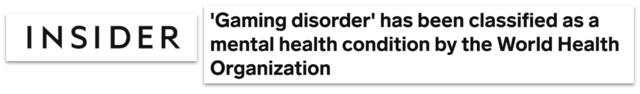
What can parents do to help keep kids safe on video games?
Play together
- Use game time as a way to connect with your family
- Talk about why kids want to play video games and which games are their favorite.
- Make your child the expert and have them teach you how to play their favorite games
Play without a headset
- Some strangers use headsets to learn personal information about others—remind your kids to never share personal details (including passwords) with anyone online
Set goals and earn game time
- Encourage children to prioritize school work, family, and extracurricular activities before playing games
- Give children the opportunity to earn game time with chores and other responsibilities
Talk about online safety
- Teach kids about online scams and set parental controls to limit the amount of money that can be spent inside a game
- Teach your child not to share personal information and to block/report anyone who makes them feel uncomfortable
Manage game time
- Create a Family Media Agreement WITH your child to determine an acceptable amount of playing time
- Use a visual timer like an egg timer to track how much time your child has left to play
Set parental controls and privacy settings
- Use parental controls built into the game or the gaming system to set screen time limits, filter content, and manage chat features
- Make sure usernames are anonymous, profiles are private, and only approved friends can communicate through the games
Age-appropriate games

- Check ratings (like ESRB) and read reviews to make sure games match your child’s maturity level and family values
Dialogue Starters About Video Games
- “What do you enjoy most about the game you are playing?”
- “If I wanted to try one of your games, which one would you recommend? ”
- “Who do you usually play with online? Are they people you know in real life?”
- “Have you ever felt like a game was hard to stop playing?”
- “What do you think are some good things and not-so-good things about video games?”
- “Is there anything about gaming that ever makes you feel uncomfortable or stressed?”
Additional Resources for Parents, Students, & Educators
The Impact of Screen Time on Motivation
Balancing Video Game Screen Time for Teens
Conclusion
Joining friends to work toward a common goal in a virtual world can be a fun and rewarding experience for many students. Whether they're building new worlds, solving digital puzzles, or simply enjoying downtime after a long day, video games can support creativity, collaboration, and even learning. However, there are also real concerns that parents shouldn't ignore—such as addiction, emotional stress, and unsafe online interactions. The key is not to eliminate gaming, but to engage with it thoughtfully. By playing together, setting clear boundaries, and keeping open lines of communication, families can enjoy the benefits of video games while staying alert to the challenges. SmartSocial is here to help you guide your child toward safe, healthy, and meaningful screen time.
Protect your family and enter for a chance to win cool prizes
Become a member or log in to learn more on this topic
Protect your family and enter for a chance to win cool prizes

., start learning from this page to earn points!*
Hello, I'm Josh, the founder of SmartSocial.com.
Don't leave this page until you fill out our feedback form that will appear after you learn from the resources...
Here are some of the latest resources at SmartSocial.com
Become a Very Informed Parent (VIP) to get our social media suggestions in your email every Tuesday & Thursday.



Hello, I'm Josh, the founder of SmartSocial.com. Protect your family by taking my 1 minute quiz
This quiz will help you understand how safe your family is


Schools & Districts: Partner with us to protect your community online
Our remote presentations (and website) teach over a million parents and students each year how to be safe so they can shine online. We teach students how their accounts can be used to create a portfolio of positive accomplishments that impress colleges and employers.


Join Our Smart Social Podcast
each week on iTunes
With over 500 episodes, Josh Ochs interviews psychologists, therapists, counselors, teachers, and parents while showing you how to navigate social media to someday shine online.
Listen on:



.jpg)
.jpg)
.jpg)


