How to Find Hidden Apps on Your Teen's Phone
Green Zone App
(Click here to learn more)
Dangerous Social media challenge
(Click here to learn more)
Red Zone App
(Click here to learn more)
Gray Zone App
(Click here to learn more)
Inappropriate activity on any app can have a negative impact on your student's reputation as well as college and career opportunities. However, some students feel like their activity on certain apps is protected because the app is promised to be "anonymous" or that the content "disappears."
For parents concerned about their student's online activities, it is crucial to know what apps out there really ought to be avoided. But once you’ve decided a certain app is off-limits, what happens next? It turns out that when it comes to apps installed on a teen's phone, it's sometimes more than meets the eye.
Parent Video
Why should students care?
- Using apps to hide your social media activity might mean you are engaging in behaviors that could hurt your digital footprint
- If inappropriate activity you thought was hidden comes to light, it can damage your chances of getting into your dream school or being hired by prospective employers
- Everything you post on social media or send in messages can be discovered online—even if you use apps that claim to delete your post after a set amount of time, like Snapchat or Instagram stories
Why should parents care?
- Some students might think they can use certain apps to engage in negative activities because that activity won’t show up on their parent’s phone bill
- Using these apps can be dangerous and put your student at risk of encountering predators. So, it’s important to monitor the apps your student downloads
- According to a report from ABC, predators know about these apps and are good at posing as young students to make "friends." Predators are often known to say, "Hey, download "XYZ" app, we can communicate that way; no one ever has to know"
Apps that can easily hide activity from parents
(Click any of the names for the SmartSocial Parent Guide to learn more about these apps.)
Reasons why tweens and teens might hide apps
- To discreetly use social media accounts or dating apps
- For hiding text messages and online chats
- To conceal pictures or videos
- For hiding online games
- To prevent parents from knowing how long they are really using their devices
How can an app be “hidden"?
Move it to the App Library (iOS 14 and later)
- Press and hold the app
- Tap Remove App
- Select Remove from Home Screen (not Delete App)
The app will stay installed and can be found in the App Library or with a search, but it won’t be visible on your Home Screen
Hide it in a Folder (older method)
- Drag the app onto another app to create a folder
- Move the app to the second (or third) page of the folder
- Now only the first page of the folder shows on your Home Screen, and the app is out of view
Keep it out of Search and Siri Suggestions
- Go to Settings > Siri & Search
- Scroll down, select the app
- Toggle off Show App in Search, Show Content in Search, and Learn from this App
This makes it harder to find unless you go directly to the App Library
Hide Purchases in the App Store
- Open the App Store
- Tap your profile icon (top right)
- Select Purchased > My Purchases
- Swipe left on the app and tap Hide
This removes it from your visible purchase history but doesn’t remove it from your device
Use Screen Time to Restrict Entire Categories
- Go to Settings > Screen Time > Content & Privacy Restrictions
- You can restrict or hide entire categories (like “Social” or “Games”) or block specific apps with a passcode
How to Talk to Your Student About App Dangers
- Stay engaged and know each of the apps your student is using
- Bookmark our Guide to 170+ Popular Teen Apps to determine if each app is safe
- Talk with your student about what they are doing and who they are chatting with on each app
- Discuss the dangers of engaging in risky online behaviors
- Have everyone in your family sign a Family Social Media Agreement. It gives kids a glance at their own responsibilities as internet users and reminds them that using social media in a negative way comes with consequences
- Maintain an open dialogue about apps and remind your kids they can always come to you if they have any questions or concerns about anything they experience online
Use built-in tools to prevent students from downloading dangerous apps
- Set up the Family Sharing and Ask to Buy features on Apple iOS devices. You can get alerts for all new app download attempts
- Android users can require a password for authentication or purchases and set up a family payment method in Google Play
- Consider using Parental Control Software, like Bark, as an added layer of protection
- There are many safe, phone options for kids: First Cell Phones for Kids (Gabb vs. Pinwheel vs. Bark vs. Troomi)
Conclusion
At the end of the day, no app is truly anonymous, and nothing online ever really disappears. Hidden accounts, private folders, and “vanishing” messages can give students a false sense of security that often leads to lasting consequences. As parents, staying curious and connected is the best defense. Talk regularly with your child about what they’re using, who they’re talking to, and how their choices shape their digital footprint. By combining honest conversations with clear boundaries and a shared plan, you can help your student make smarter choices online and protect their reputation, safety, and future opportunities.
Protect your family and enter for a chance to win cool prizes
Become a member or log in to learn more on this topic
Protect your family and enter for a chance to win cool prizes
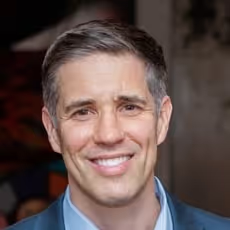
., start learning from this page to earn points!*
Hello, I'm Josh, the founder of SmartSocial.com.
Don't leave this page until you fill out our feedback form that will appear after you learn from the resources...
Become a Very Informed Parent (VIP) to get our social media suggestions in your email every Tuesday & Thursday.


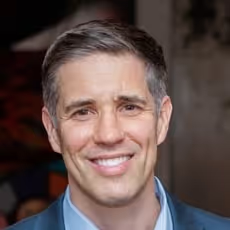
Hello, I'm Josh, the founder of SmartSocial.com. Protect your family by taking my 1 minute quiz
This quiz will help you understand how safe your family is


Schools & Districts: Partner with us to protect your community online
Our remote presentations (and website) teach over a million parents and students each year how to be safe so they can shine online. We teach students how their accounts can be used to create a portfolio of positive accomplishments that impress colleges and employers.


Join Our Smart Social Podcast
each week on iTunes
With over 500 episodes, Josh Ochs interviews psychologists, therapists, counselors, teachers, and parents while showing you how to navigate social media to someday shine online.
Listen on:




.jpg)



.avif)
.jpeg)

