Parents Guide to iPhone Parental Controls (and Other Apple Devices)
Parents Guide to iPhone Parental Controls (and Other Apple Devices)
.jpg)
With so many Apple products on the market and in the hands of students around the country, parents are wondering about parental controls on the iPhone and other Apple devices. Apple Family Sharing and Screen Time are Apple’s answers to help parents restrict and monitor their students’ technology use.
Although there is no greater protection for students than parental involvement, this SmartSocial guide will help parents and educators learn what parental controls Apple offers and how they work, how to set up Family Sharing and Screen Time, how to turn off AirDrop, and more digital safety tips for your family.
What is Family Sharing?
- Family Sharing allows you to share access to many Apple services with up to 5 family members
- Share music, videos, books, iCloud storage, photos, subscriptions, and more
- Parents can configure Screen Time limits through Family Sharing from their own device
- Family Sharing is easily accessed through the settings screen with a list of all included family members and a Family Checklist to help parents take advantage of all sharing features and parental controls
Download Our Apple Parental Controls Quickstart Guide
Does it feel overwhelming to set up parental controls on your iPhone or other Apple device?
Download our Apple Parental Controls Quickstart Guide here and we'll walk you through the process.
How to set up parental controls (parent video)
Click here to view the SmartSocial Family Media Agreement resource.
What is Apple Screen Time?

- Screen Time is Apple’s answer to parental controls for the iPhone and iPad
- It allows parents to set device usage limits, limit adult websites, and see reports of how a device has been used including how much time is spent on different social media apps
- Parents can use Apple Screen Time to turn off AirDrop access on their child’s device to help decrease the risk of them sharing or receiving inappropriate or personal information
- The feature can be configured on the device or remotely across devices with the same Apple ID
- Screen Time can be found in the Settings app or via Family Sharing
- Apple's parental control tracks use on the device, but doesn’t have the ability to track multiple users on the same device
- Parents can set a passcode so only they can change the limits or extend the screen time when requested

Children who spent more than two hours a day on screen-time activities scored lower on language and thinking tests, and some children with more than seven hours a day of screen time experienced thinning of the brain’s cortex, the area of the brain related to critical thinking and reasoning. - NewYork-Presbyterian Health Matters
What can parents do?
.jpeg)
- If your student has an Apple device, ensure that their iOS is up to date, that Family Sharing is set up, and configure the settings within the Screen Time feature
- Configure settings based on what is appropriate for your student and their age
- Don’t rely solely on Apple Screen Time to keep your children safe; create a Family Media Agreement with your family to establish ground rules (view the SmartSocial VIP resource Family Media Dialogue Guide and Agreement Templates
- Have regular discussions about digital safety with your family, teach your student how they can self regulate their screen time, and empower them to use technology in a positive way
Family Sharing
- Tap on the “Settings” app on the parent’s device
- Directly under the parent’s name, tap on “Family”
- Tap on the icon in the top right corner to invite family members with an existing Apple ID or to create a new child account
- Follow the instructions to set up your family
- When setting up a new child account, parents will have the option to “Turn on Screen Time” and set parental controls and restrictions from Family Sharing
- There will be a slide bar to select the age of the child which will auto populate with default settings based on their age that you can later customize if you wish
- In the Family Sharing menu, there is a Family Checklist that will list out reminders to change or update certain settings for everyone included in your family
Apple Screen Time
- Make sure that all devices are updated with the latest iOS software and that Family Sharing is set up
- From the Settings menu tap "Screen Time" then slide "Turn on Screen Time" to green and tap "Continue"
- Select "This is My Device" or "This is My Child’s Device"
How to limit downloads
- Parents can require their child to get permission for any download or purchase from the App Store, iTunes Store, or Apple Books
- From the "Settings" app, tap "Family" then select the child
- Scroll down and tap on "Ask to Buy"
- Tap the slider to turn to green (on)
What information is included in the Screen Time reports?
Users can select today or the past 7 days and review:
- How much time the device has been in use
- The number of notifications received
- The most used apps (and how long the app was used)
- How many times the device has been picked up and what app is used first

How to set a Screen Time Passcode
If you’re using Family Sharing to manage your child’s Screen Time account
- From the Screen Time menu, tap “Lock Screen Time Settings” and follow the prompts to create and confirm a 4 digit code
- Enter your Apple ID and password to be used if the passcode is forgotten
Important Settings
Downtime setting

- Downtime allows parents to create a schedule for device and app usage
- Only the apps and phone contacts the parent has chosen will be available during the scheduled Downtime
- A reminder notification will appear 5 minutes before Downtime is scheduled to start
- The apps that are blocked during the specified time period will turn gray and have an hourglass icon next to the app name
- From the Screen Time menu, tap "Downtime"
- Tap "Turn on Downtime Until Tomorrow" to immediately turn off your child's access to the device
- Slide "Scheduled" to green to set up a regular schedule for device access
- Slide "Block at Downtime" to green
- ~To gain more access, the child will have to request more time. If this is not on then the child can ignore the downtime
App Limits

- Parents can set daily app usage limits for certain app categories
- Limits refresh every day at midnight
- Once the app limit has been reached, the app’s icon will turn gray and have an hourglass icon next to the app name and will be unusable
- From the Screen Time menu, tap "App Limits," tap "Add Limit"
- All of the apps on the device will be listed in categories (tap "Other" for a complete list)
- Select the apps that need limits and tap "Next" in the top right
- Set the desired amount of time and customize days and tap "Add" to save
- To make limits specific to individual apps, repeat Add Limit and select one app at a time
- Slide "Block at End of Limit." To gain more access, the child will have to request more time
Always Allowed

- Parents can select specific contacts or apps to be available during Downtime that aren’t affected by App Limits
- By default, Messages, FaceTime, and Maps are Always Allowed (but users can change that within the Always Allowed setting)
- From the Screen Time menu, tap "Always Allowed"
- Tap "Contacts" and select "Everyone" or "Specific Contacts"
- Under Allowed Apps, press the minus or plus circles to add or remove apps from the list of apps available during Downtime
Screen Distance
- Turn on "Screen Distance" to help reduce eye strain and injury for children
- If on, it will alert the user to hold the device at a safe distance from their eyes
Communications Limits
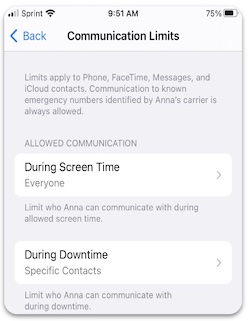
- Parents can control who their child is allowed to have contact with via phone, FaceTime, text messages, and iCloud contacts
- From the Screen Time menu, tap "Communication Limits"
- Tap "During Screen Time" to limit who is allowed to communicate during allowed screen time
- ~"Contacts Only"
- ~"Contacts & Groups with at Least One Contact"
- ~"Everyone" ( including unknown numbers)
- Tap "During Downtime" to limit who is allowed to communicate during the set downtime
- ~"Specific Contacts" (the parent can add contacts to their child's iPhone or other devices)
- ~"Everyone"
- Turn on "Manage Child’s Contacts" for the parent to manage the child’s contacts
- It will say Pending. The child will have to approve that you can manage their contacts
- If you want your child to be able to create or modify contacts without a passcode, tap “Allow Contact Editing”. They will be able to communicate with anyone including unknown numbers
Communication Safety

- Communication Safety detects when nude photos are being sent or about to be viewed on your child’s device
- A Sensitive Content Warning will blur images and videos that contain nudity, including on FaceTime video messages. This feature will be automatically turned on for users under 13 in a Family Sharing group and can only be disabled by parents (Source: Apple)
- Users over 13 can opt into this setting. When the setting is turned on, messages that appear to contain nudity will be blurred and users will be warned that the “photo may be sensitive”
- Warning messages also provide ways to get help like leaving the conversation, blocking the contact, messaging someone they trust, etc. and “reassures the child that it’s ok if they don’t want to view the photo or continue the conversation” (Source: Apple)
- If the user chooses to view or send the inappropriate image even after the warnings, Messages will confirm that they are sure they want to do so one more time
- To turn this feature on or off, tap “Communication Safety”
- Tap “Check for Sensitive Photos” to green to turn on and gray to turn off
Content & Privacy Restrictions
- Using the Content & Privacy Restrictions setting, parents can tailor the types of content that are allowed on their child's devices to include limiting explicit content, configuring what personal information apps get access to, turning off the ability to share locations, and restricting in-app purchases
- From the Screen Time menu, tap "Content & Privacy Restrictions"
- Turn "Content & Privacy Restrictions" to the on (green) position
- Parents can block or allow iTunes & App Store Purchases
- Control which Apple default apps are allowed

Parents can set content restrictions for:
- Music, podcasts, news, and fitness
- Music videos
- Music profiles
- Movies, TV shows, and books
- Apps
- App clips
- Web content, parents can create an approved or blocked list of specific websites
- Siri
- Game Center features, including the ability to play multiplayer games
Parents can choose whether or not students can:
- Share location services - we recommend that this setting is turned to “Don’t Allow”
- Change passcodes
- Change accounts
- Change cellular data
- Turn off Driving Focus
- Change TV provider
- Background app activities
How to turn off AirDrop on your student’s phone
Many schools are dealing with a lot of file sharing problems between students using AirDrop to share unwanted or inappropriate files back and forth. With the new addition of the NameDrop feature on iOS devices, parents are concerned about their students sharing their contacts with unwanted strangers. Although the new feature isn’t really as dire as some news reports make it out to be, parents still have the option to block AirDrop from their student’s device to take away the option of easily sharing information with others nearby. (Source: New York Times)
- Under "Content & Privacy Restrictions" tap "Allowed Apps"
- Turn AirDrop to off (gray)
- ~AirDrop and all of its functions will no longer be an option on the student’s device
Apple Guided Access Lock

- Guided Access keeps your phone locked into a single app for as long as you want it to be; only an adult who knows the access code can unlock it
- Guided Access also allows you to disable unwanted features within a given app
- Parents can also set time limits for your child’s screen time. A sound will play indicating that time is almost up, and a voice will announce exactly how much time is left
How do you use Guided Access?
- This feature is easy to find and enable:
- ~Go to "Settings" then "Accessibility." Scroll down to “Guided Access,” tap to turn it “On,” create a four-digit passcode, and you’re ready to go
- Open the app your child is going to use, and then lock the phone into that app by simply pressing the home button three times. Now you’re in Guided Access mode
- To disable buttons within the app, just use your finger to circle the areas on the screen you want to disable
Conclusion
Tracking how much time your family spends on their devices (and how they spend it) is a great way to start regulating screen time and build positive habits. If anyone in your family has an Apple device, consider configuring the Screen Time settings but understand that there are still ways for students to bypass those restrictions.
There is no substitute for trusted adults being involved with a student’s digital habits, using the same apps that your student uses, and creating a supportive environment for your student to learn positive behaviors. Tools like Apple Screen Time help parents but they are by no means better at protecting students than parents are. To learn more about other parental control apps visit our Parental Control Software Guide.
When parents understand how to set limits and dialogue about them with their family they are better prepared for keeping their children safe in the digital world.
Additional Resources
Click here to view the SmartSocial Family Media Agreement resource
Click here to view Parental Control on Student Device: What Parents & Educators Need to Know
Hear Rachel & Andrea discuss the bug with Apple Screen Time
MomTalk with Beth & Andrea discussing screen time tips
Logged in and still not seeing content? This course may not be part of
your membership plan. Click here to join.
Become a member or login to learn more on this topic
Become a member or log in to learn more on this topic
Here are some of the latest resources at SmartSocial.com
Become a Very Informed Parent (VIP) to get our social media suggestions in your email every Tuesday & Thursday.



Schools & Districts: Partner with us to protect your community online
Our remote presentations (and website) teaches over a million students each year how to shine online. We teach students how their accounts can be used to create a portfolio of positive accomplishments that impress colleges and employers.


Join Our Smart Social Podcast
each week on iTunes
With over 240 episodes, Josh Ochs interviews psychologists, therapists, counselors, teachers, and parents while showing you how to navigate social media to someday shine online.
Listen on:




.svg)
.jpg)


