First Phones for Kids (Pinwheel vs. Gabb vs. Bark vs. Troomi)
First Phones for Kids (Pinwheel vs. Gabb vs. Bark vs. Troomi)
Is your child asking for their own phone? If they aren’t now, they probably will be soon. A 2021 study found that by age ten, nearly 42% of students have a smartphone. If your child is begging for a phone, you may wonder, “what are the best first cell phones for kids?" We've found the best phones for kids who are not ready for a full smartphone. We’ll look at the features of a Gabb phone vs. Pinwheel phone vs. Bark phone vs. Troomi to help you determine the best phone for your family before buying a first phone for your child.
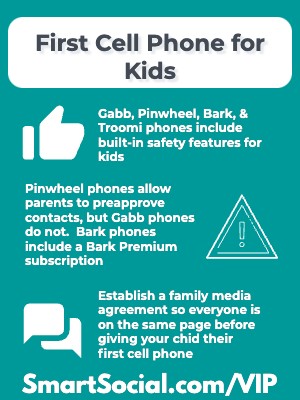
Similarities Between Gabb vs. Pinwheel vs. Bark vs. Troomi Phones
- Gabb, Pinwheel, Bark, and Troomi phones include built-in safety features for kids and make it easy to set screen time limits, making any of them a great option for a first phone
- GPS active tracking is available in all four phones so you can find your child's phone or track your child
- A family portal is available with all four phone services (Parent Portal for Gabb, Caregiver Portal for Pinwheel, and a Bark Premium login for Bark) allowing parents to monitor phone use, manage the account, set parental controls, and more
Pros and Cons of Gabb Phones for Kids

- Gabb phones do not give kids internet access or an internet browser at all, making it a great option for younger kids. They do not have the ability to download apps other than the six curated apps currently available they can get with parental permission, which includes music streaming (Gabb music)
- A Gabb phone or Gabb Phone Plus requires you to sign up for their wireless service, which runs on Verizon
- Gabb uses its own spam filter, Gabb Guard, which blocks over 90% of suspected spam calls and over 95% of potentially harmful text messages. Parents, however, are not able to set pre-approved contacts and message monitoring is not offered
- A Gabb phone has very few extra features and may be the best phone for younger kids
Pros and Cons of Pinwheel Phones for Kids
.jpeg)
- A Pinwheel phone can be added to a cell carrier of your choice, so the price varies by phone carrier; however, it also requires the cost of the phone itself and a monthly service fee to Pinwheel for the safety software
- It is easy to monitor text messages and pre-approve contacts that your child can interact with on a Pinwheel phone
- Each Pinwheel kids phone offers over 500+ curated apps that parents can choose from if their child is ready for them so it is one of the best phones for kids who are ready for more digital responsibility and are able to balance their screen time
- Pinwheel modes allow you to set specific times when your child cannot use their phone or is only able to use their phone in a limited capacity, such as not allowing phone use during school or limiting your child to specific apps after dinnertime
Pros and Cons of Bark Phones for Kids

- Bark phones start at $49 a month with no contract required and that price includes the cost of the Android phone, Bark Premium, and the wireless service
- Each phone includes Bark’s award-winning monitoring tools and GPS tracking to help parents monitor text, emails, social media, and apps for any risky behavior
- Each kid's phone includes a Bark Premium subscription for the whole family so you can add Bark monitoring to other devices
- (Bark also offers a monitoring service that can be added to any iPhone or android phone with a monthly fee)
Pros and Cons of Troomi Phones for Kids

- Troomi offers a "kid-safe" Samsung phone or a kids smart watch for a monthly subscription
- There is a GPS tracking feature built into the phone which is accessible through the Parent Portal that allows parents real-time location tracking of their child's phone
- The phone has a "safelisting" features that allows parents to limit communication with strangers or unwanted calls
- The parent portal allows parents to review text messages, including images or deleted messages
- The Troomi phone offers families the ability to have phone privileges grow along with the child. The default is a phone without an internet browser, but parents can choose to allow a "kid-safe" browser as children gain responsibility
- Troomi blocks pornography, social media apps, and hurtful games
- There are monthly plans available from $14 to $30 a month
What are the benefits of starter phones for kids?
- Kids who spend time away from a caregiver, such as at school, in extracurricular activities, or with family members, may benefit from a starter phone to allow them to keep in touch with their primary caregiver while only accessing kid friendly apps
- Technology is not something we can escape, so giving kids opportunities to learn how to use cell phones in a safe way and learn how to balance their screen time can help prepare them to make good choices in the future
- Every child should be taught how to call 9-1-1 in the event of an emergency
Additional Resources
Best Screen Time Apps for Students
Conclusion
Using a safer option for a child’s first cell phone can give parents peace of mind and let students learn about safe cell phone use and balancing screen time step by step. We recommend establishing a family media agreement before giving your child their first cell phone so everyone is on the same page with rules and expectations. Gabb phones, Pinwheel phones, Bark phones, and Troomi phones can all be great first cell phone options. Deciding on the best phone for kids largely depends on what your needs are. Each family must decide for themselves which option they feel is the best phone for their unique situation.
Logged in and still not seeing content? This course may not be part of
your membership plan. Click here to join.
Become a member or login to learn more on this topic
Become a member or log in to learn more on this topic
Here are some of the latest resources at SmartSocial.com
Become a Very Informed Parent (VIP) to get our social media suggestions in your email every Tuesday & Thursday.



Schools & Districts: Partner with us to protect your community online
Our remote presentations (and website) teaches over a million students each year how to shine online. We teach students how their accounts can be used to create a portfolio of positive accomplishments that impress colleges and employers.


Join Our Smart Social Podcast
each week on iTunes
With over 240 episodes, Josh Ochs interviews psychologists, therapists, counselors, teachers, and parents while showing you how to navigate social media to someday shine online.
Listen on:




.svg)
.jpg)


