






With these books your family will be able to develop a social media plan to be safe and smart online. This book also teaches teens how to Shine Online to someday have a positive footprint that will impress colleges and future employers.



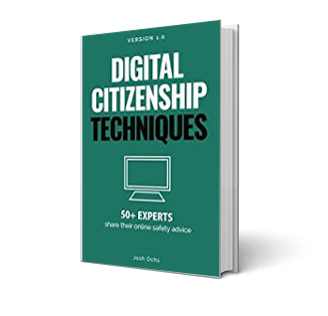










Schools/Districts contact us here for a discovery call with our team
























Josh Ochs is the author of six books that teach people how to shine online and he regularly educates students how to be safe and smart on social media.
With a background in marketing at Disney and a love for all things technology, Josh Ochs combines both to help teens and tweens use social media as a portfolio of positive accomplishments. Josh has traveled the nation speaking to over 250,000 students, sharing with them tips they can use to create a positive online presence. Josh’s book: “Light, Bright & Polite™ for Teens” teaches teens of all ages that everything they post on social media will eventually be discovered by their parents, teachers, their school Principal, and someday colleges and employers. He shows families and teenagers practical examples they can use to always keep it “Light, Bright & Polite™” to help them Shine Online. Watch some of his videos at SmartSocial.com


The SmartSocial programs teach adults the essentials of social media and how to work with students to stay safe online